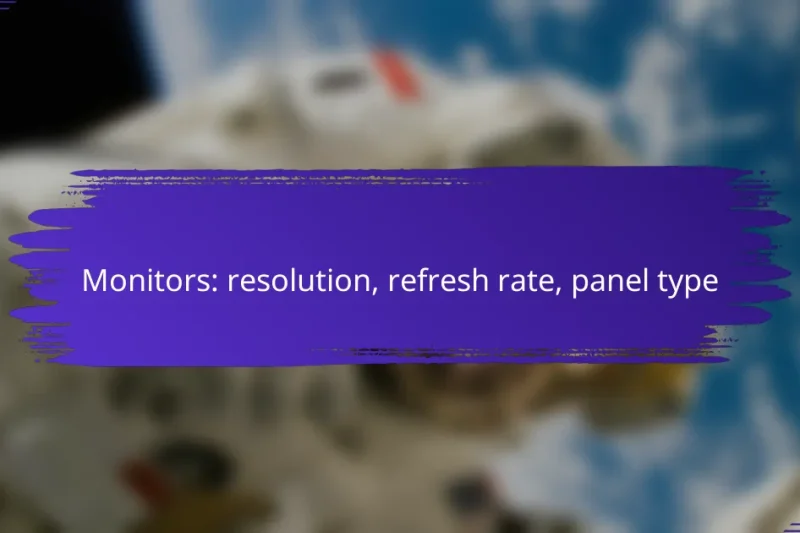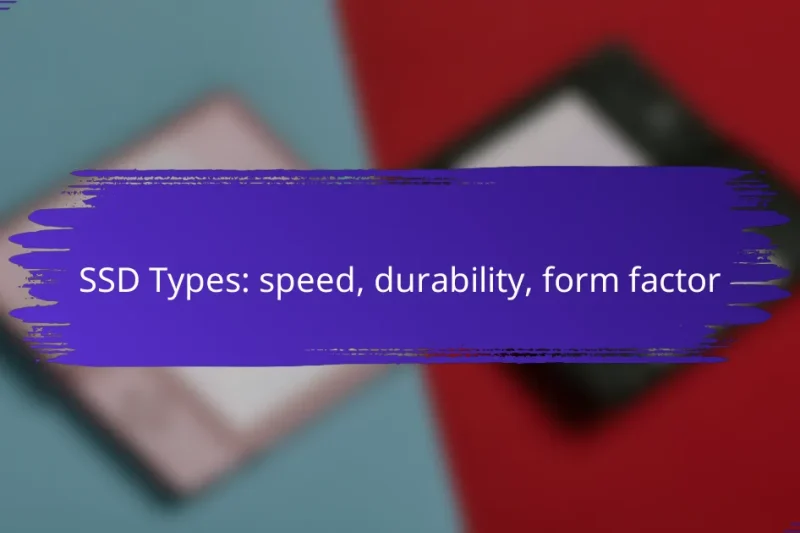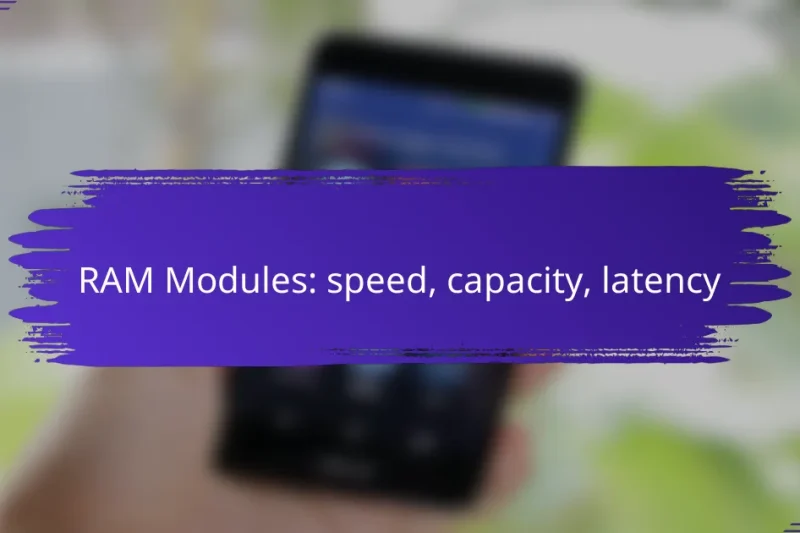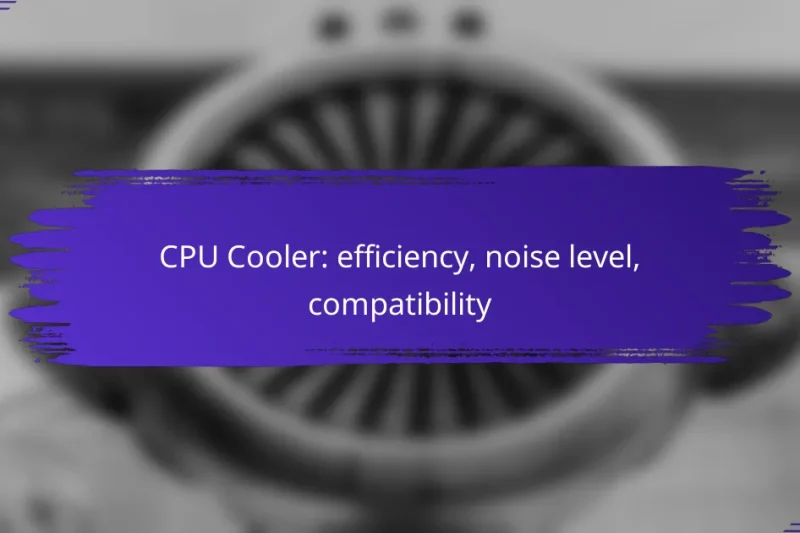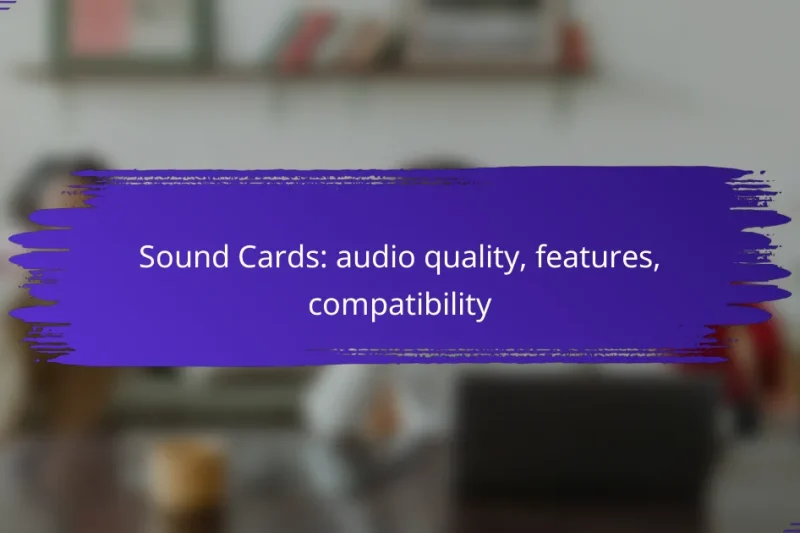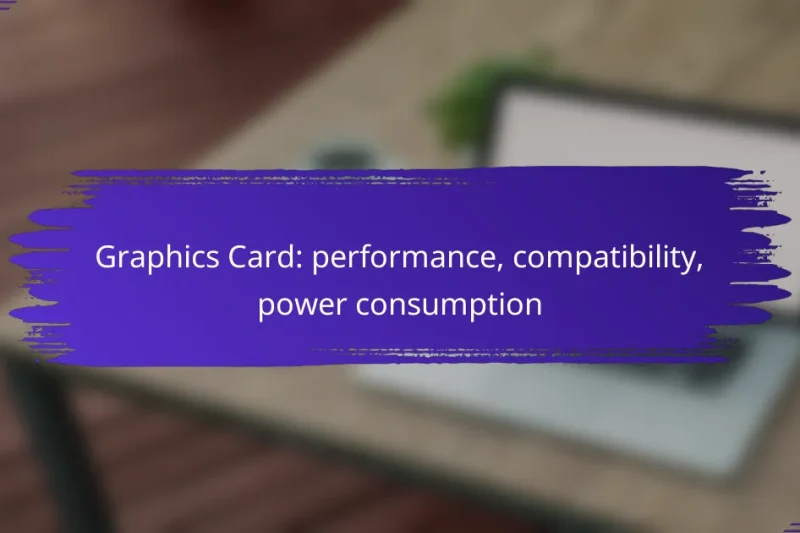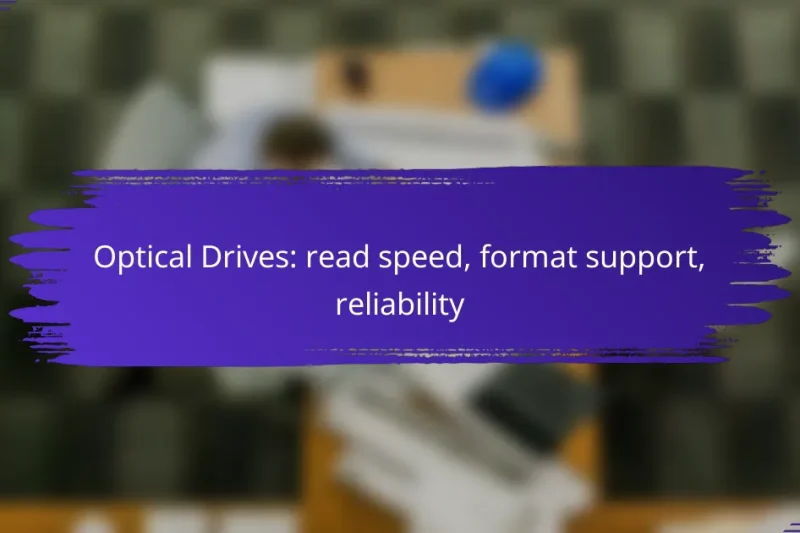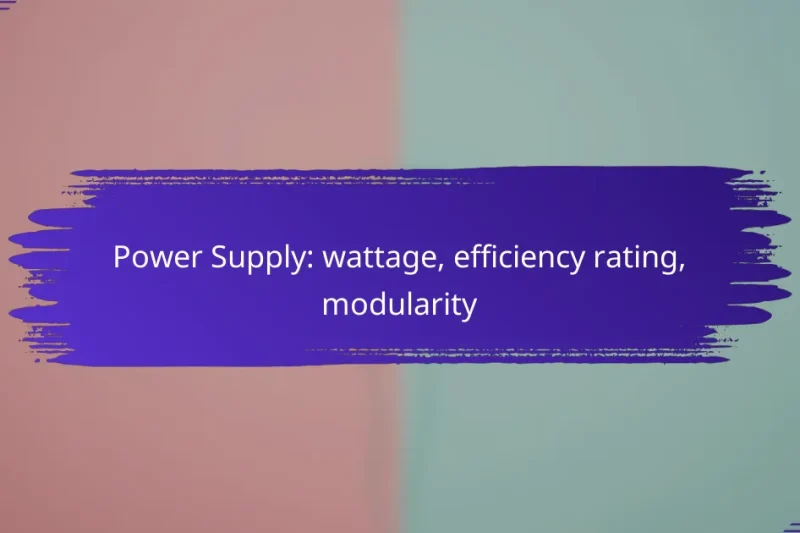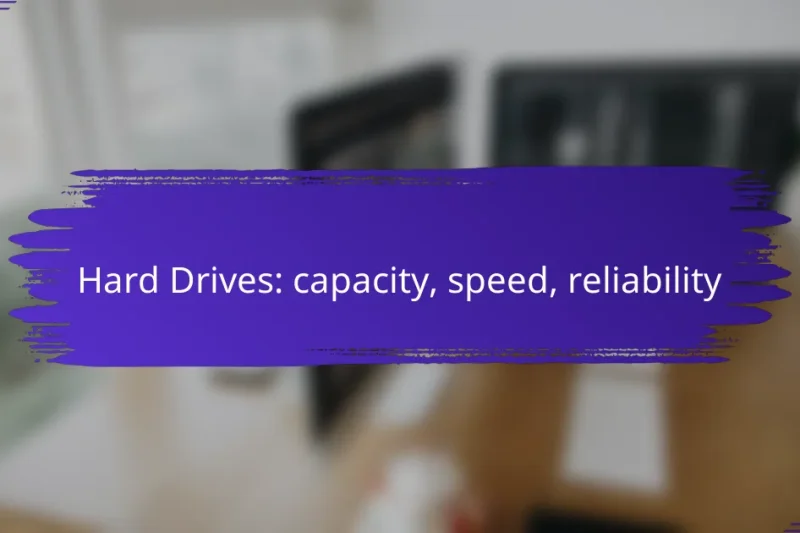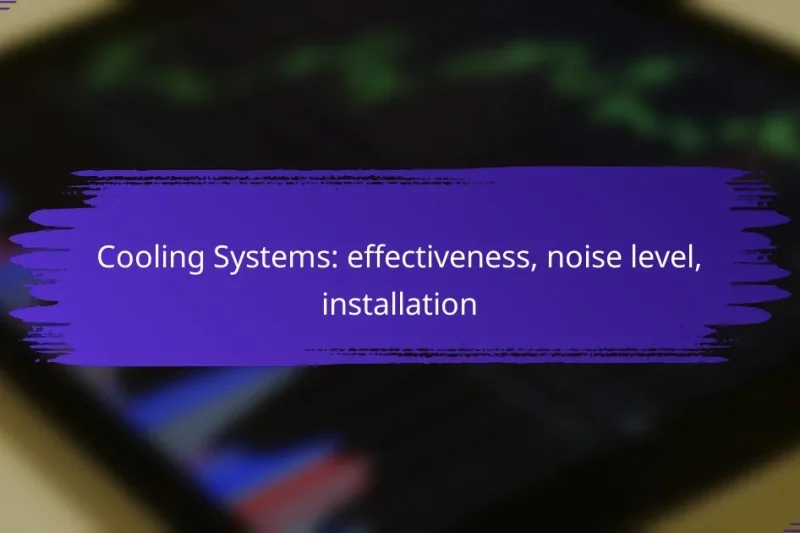Monitors are essential tools that cater to a wide range of needs, with varying resolutions such … Monitors: resolution, refresh rate, panel typeRead more
Choosing the Right Computer Components
Choosing the right computer components is essential for building a system that meets your specific needs, whether for gaming, content creation, or everyday tasks. Key components such as graphics cards, processors, and storage solutions significantly impact performance and compatibility. By understanding the features and specifications of each component, you can create a powerful and efficient setup tailored to your requirements.
SSD Types: speed, durability, form factor
Solid State Drives (SSDs) come in various types that differ in speed, durability, and form factor. … SSD Types: speed, durability, form factorRead more
RAM Modules: speed, capacity, latency
RAM modules play a crucial role in determining a computer’s performance, particularly in gaming, where speed, … RAM Modules: speed, capacity, latencyRead more
CPU Cooler: efficiency, noise level, compatibility
Choosing the right CPU cooler is essential for maintaining optimal performance and system stability. The most … CPU Cooler: efficiency, noise level, compatibilityRead more
Sound Cards: audio quality, features, compatibility
Sound cards are essential for enhancing audio performance, offering superior sound quality compared to standard onboard … Sound Cards: audio quality, features, compatibilityRead more
Graphics Card: performance, compatibility, power consumption
When selecting a graphics card, it’s essential to evaluate its performance, compatibility with your system, and … Graphics Card: performance, compatibility, power consumptionRead more
Optical Drives: read speed, format support, reliability
Optical drives are essential for reading and writing data across various media formats, with their read … Optical Drives: read speed, format support, reliabilityRead more
Power Supply: wattage, efficiency rating, modularity
Choosing the right power supply is crucial for ensuring optimal performance in your computer system. Key … Power Supply: wattage, efficiency rating, modularityRead more
Hard Drives: capacity, speed, reliability
When selecting a hard drive, it’s essential to consider capacity, speed, and reliability to ensure optimal … Hard Drives: capacity, speed, reliabilityRead more
Cooling Systems: effectiveness, noise level, installation
Cooling systems play a crucial role in maintaining comfort during the UK’s warmer months, with their … Cooling Systems: effectiveness, noise level, installationRead more
What are the best computer components for gaming in the UK?
The best computer components for gaming in the UK focus on performance, speed, and compatibility. Key elements include high-performance graphics cards, fast processors, solid-state drives, high-speed RAM, and motherboards with gaming features.
High-performance graphics cards
Graphics cards are crucial for rendering high-quality visuals in gaming. Look for models that support the latest technologies like ray tracing and have at least 6GB of VRAM for optimal performance. Popular choices in the UK include NVIDIA’s GeForce RTX series and AMD’s Radeon RX series.
When selecting a graphics card, consider your gaming resolution. For 1080p gaming, mid-range cards are sufficient, while 1440p or 4K gaming requires higher-end options. Always check for compatibility with your motherboard and power supply.
Fast processors
A fast processor, or CPU, is essential for smooth gameplay and multitasking. Look for at least a quad-core processor, with options like AMD Ryzen 5 or Intel Core i5 being popular choices in the UK. These processors offer a good balance of performance and price.
Consider the clock speed and core count when choosing a CPU. Higher clock speeds improve performance in single-threaded tasks, while more cores benefit multi-threaded applications. Ensure your CPU cooler is adequate to maintain optimal temperatures during intense gaming sessions.
Solid-state drives
Solid-state drives (SSDs) significantly enhance loading times and overall system responsiveness. Opt for NVMe SSDs for the best speed, with capacities ranging from 500GB to 2TB being common for gaming setups in the UK. Brands like Samsung and Crucial offer reliable options.
Installing your operating system and frequently played games on an SSD can reduce load times to just a few seconds. Consider a combination of SSD for speed and an HDD for additional storage if you need more space for larger game libraries.
High-speed RAM
High-speed RAM is vital for smooth gaming performance and multitasking. Aim for at least 16GB of DDR4 RAM, with speeds of 3200MHz or higher being ideal for gaming in the UK. Brands like Corsair and G.Skill are well-regarded in this category.
When selecting RAM, ensure it is compatible with your motherboard and consider dual-channel configurations for better performance. Avoid going below 16GB, as many modern games require more memory for optimal performance.
Motherboards with gaming features
A good motherboard is the backbone of your gaming PC, providing connectivity and support for your components. Look for motherboards with features like PCIe 4.0 support, multiple M.2 slots for SSDs, and robust power delivery systems. Popular options include ASUS ROG and MSI Gaming series motherboards.
Ensure the motherboard has adequate ports for your needs, including USB 3.2 and HDMI outputs. Additionally, check for features like built-in Wi-Fi and Bluetooth, which can enhance your gaming experience without needing extra adapters.
How to choose the right CPU for your needs?
Choosing the right CPU involves assessing your specific computing requirements, such as gaming, content creation, or general productivity. Key factors include performance metrics like core count and clock speed, as well as compatibility with other components.
Consider core count and clock speed
Core count and clock speed are critical metrics when selecting a CPU. More cores can handle multiple tasks simultaneously, which is beneficial for multitasking and applications that utilize parallel processing. For general use, a quad-core processor is often sufficient, while gaming and intensive tasks may require six or more cores.
Clock speed, measured in gigahertz (GHz), indicates how fast a CPU can process instructions. A higher clock speed generally means better performance, but it’s essential to balance this with core count. For example, a six-core CPU at 3.0 GHz may outperform an eight-core CPU at 2.5 GHz in certain applications.
Evaluate thermal performance
Thermal performance is crucial for maintaining CPU efficiency and longevity. Processors generate heat during operation, and effective cooling solutions are necessary to prevent overheating. Look for CPUs with a thermal design power (TDP) rating that matches your cooling system’s capabilities.
When assessing thermal performance, consider the CPU’s architecture and manufacturing process. Newer CPUs often have better thermal efficiency, allowing them to perform well without excessive heat generation. Ensure your case has adequate airflow and consider aftermarket coolers if you plan to overclock.
Check compatibility with motherboards
Compatibility between the CPU and motherboard is essential for a functional build. Each CPU model is designed for specific socket types, so verify that your motherboard supports the CPU you intend to purchase. Common socket types include LGA 1200 for Intel and AM4 for AMD.
Additionally, ensure that the motherboard’s chipset supports the features you need, such as overclocking or multiple GPU setups. It’s wise to consult the motherboard manufacturer’s website for a list of compatible CPUs to avoid any mismatches.
What factors influence GPU selection?
Several key factors influence GPU selection, including performance benchmarks, VRAM capacity, and power consumption. Understanding these elements helps in choosing a graphics card that meets your specific needs, whether for gaming, content creation, or general use.
Performance benchmarks
Performance benchmarks provide a quantitative measure of a GPU’s capabilities, allowing users to compare different models effectively. Look for benchmarks that test real-world scenarios, such as gaming performance at various resolutions and settings.
Common benchmarks include FPS (frames per second) in popular games, rendering times in creative software, and synthetic tests like 3DMark. Aim for a GPU that consistently performs well in the benchmarks relevant to your intended use.
VRAM capacity
VRAM (Video RAM) capacity is crucial for handling textures and graphics data. A higher VRAM capacity allows for better performance in high-resolution gaming and professional applications that require large datasets.
For most gaming scenarios, 4GB to 8GB of VRAM is typically sufficient, while 8GB to 12GB is recommended for 4K gaming or intensive graphic design tasks. Ensure your GPU has enough VRAM to avoid bottlenecks during demanding applications.
Power consumption
Power consumption is an important consideration when selecting a GPU, as it affects overall system efficiency and power supply requirements. Check the GPU’s TDP (thermal design power) rating to understand its energy needs.
Most mid-range GPUs have a TDP between 150W to 300W. Ensure your power supply unit (PSU) can handle the GPU’s requirements, along with other components in your system, to maintain stability and performance.
How does RAM affect computer performance?
RAM, or Random Access Memory, significantly impacts computer performance by determining how much data can be accessed quickly at any given time. More RAM allows for smoother operation, especially when running multiple applications or handling large files.
Impact on multitasking
RAM plays a crucial role in multitasking capabilities. When you have sufficient RAM, your computer can efficiently run several applications simultaneously without slowing down. For example, 8GB of RAM is generally adequate for basic tasks like web browsing and document editing, while 16GB or more is recommended for more demanding activities such as video editing or gaming.
However, if your system runs out of RAM, it will start using slower storage options, like an SSD or HDD, which can lead to noticeable lag. Therefore, ensuring you have enough RAM for your typical workload is essential for effective multitasking.
Speed and latency considerations
The speed of RAM, measured in megahertz (MHz), affects how quickly data can be read and written. Higher-speed RAM can improve performance, particularly in tasks that require rapid data access. For instance, RAM with speeds of 2400MHz to 3200MHz is common for modern systems, with higher speeds offering better performance in specific scenarios.
Latency, measured in nanoseconds, also matters. Lower latency RAM can respond more quickly to requests, enhancing overall system responsiveness. When selecting RAM, consider both speed and latency to find a balance that suits your needs, especially if you’re building a gaming rig or a workstation for intensive applications.
What are the advantages of SSDs over HDDs?
SSDs, or Solid State Drives, offer several advantages over traditional HDDs, or Hard Disk Drives, primarily in speed, durability, and energy efficiency. These benefits make SSDs a popular choice for modern computing needs.
Faster load times
One of the most significant advantages of SSDs is their faster load times compared to HDDs. SSDs can access data in milliseconds, while HDDs may take several tens of milliseconds. This speed translates to quicker boot times for operating systems and faster loading of applications and files.
For example, a typical SSD can boot Windows in under 20 seconds, whereas an HDD might take over a minute. This difference can greatly enhance productivity, especially for users who frequently start and stop their computers.
Improved durability
SSDs are more durable than HDDs because they have no moving parts. This lack of mechanical components makes SSDs less susceptible to physical damage from drops or bumps. In contrast, HDDs can fail if their read/write heads come into contact with the spinning disks inside.
For users who travel frequently or use their computers in various environments, the durability of SSDs can be a crucial factor. They are generally more reliable in mobile devices and laptops, where movement is common.
Lower power consumption
Another advantage of SSDs is their lower power consumption compared to HDDs. SSDs typically use less energy during operation, which can lead to longer battery life in laptops and reduced electricity costs for desktop users. This efficiency is particularly beneficial for portable devices that rely on battery power.
In practical terms, SSDs can consume up to 50% less power than traditional HDDs, making them an excellent choice for energy-conscious users. This lower power usage not only helps save on energy bills but also contributes to a cooler operating environment for the device.
What should you consider when selecting a motherboard?
When selecting a motherboard, consider compatibility with your CPU, RAM, and other components, as well as features like expansion slots and connectivity options. The right motherboard can significantly impact your system’s performance and upgrade potential.
Form Factor
The form factor of a motherboard determines its size and layout, which affects case compatibility and expansion capabilities. Common form factors include ATX, Micro-ATX, and Mini-ITX, with ATX offering the most features and expansion slots. Ensure your case supports the motherboard’s form factor to avoid installation issues.
Socket Type
The socket type on a motherboard must match your CPU to ensure compatibility. For example, Intel and AMD processors use different socket types, such as LGA1200 for Intel and AM4 for AMD. Always check the motherboard specifications to confirm it supports your chosen processor.
RAM Compatibility
Motherboards vary in the type and amount of RAM they support, including DDR4 and DDR5. Check the maximum RAM capacity and the number of slots available. Aim for a motherboard that allows for future upgrades, especially if you plan to run memory-intensive applications.
Expansion Slots
Expansion slots, such as PCIe slots, are crucial for adding graphics cards, sound cards, and other peripherals. Evaluate the number and type of slots available on the motherboard. For gaming or high-performance tasks, ensure there are enough PCIe x16 slots for graphics cards.
Connectivity Options
Look for a motherboard with a variety of connectivity options, including USB ports, Ethernet, and audio outputs. Modern motherboards often feature USB 3.0 and USB-C ports for faster data transfer. Ensure the motherboard meets your connectivity needs for peripherals and networking.
Power Delivery
Power delivery is essential for system stability, especially during overclocking. A motherboard with robust power phases and high-quality capacitors can provide better performance. Consider motherboards with good reviews regarding power delivery for your specific CPU model.