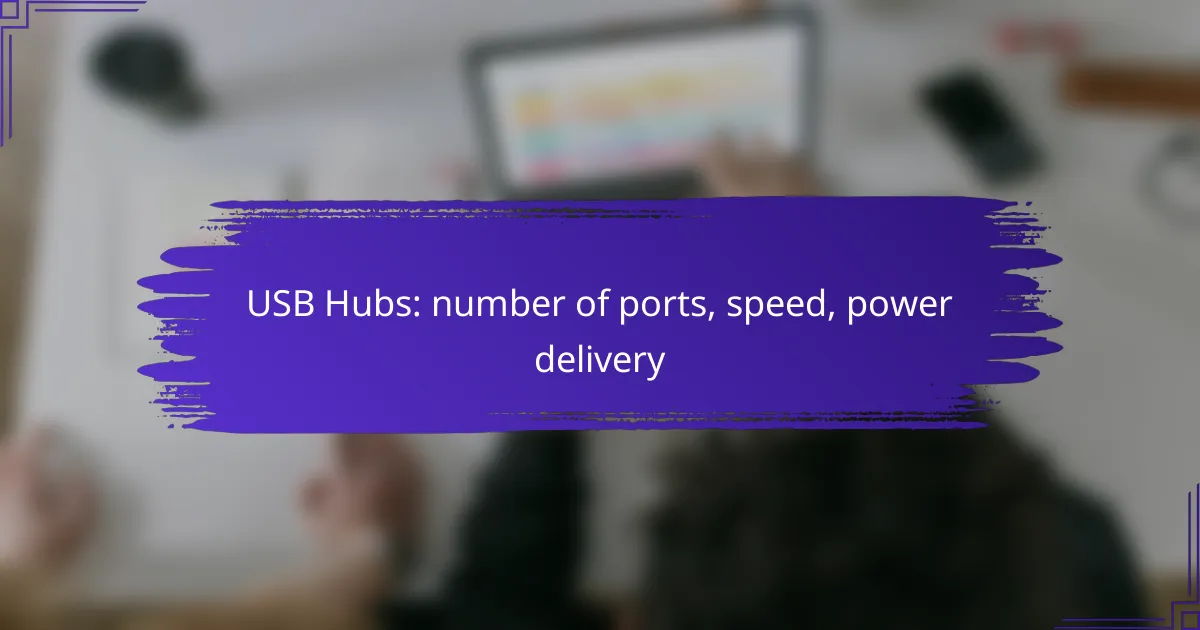USB hubs are essential for expanding connectivity options, offering multiple ports, varying speeds, and power delivery capabilities. When choosing a hub, it’s important to consider the number of ports, the data transfer rates based on USB versions, and whether it supports power delivery for efficient device charging. Understanding these features ensures optimal performance for your devices, from smartphones to laptops.
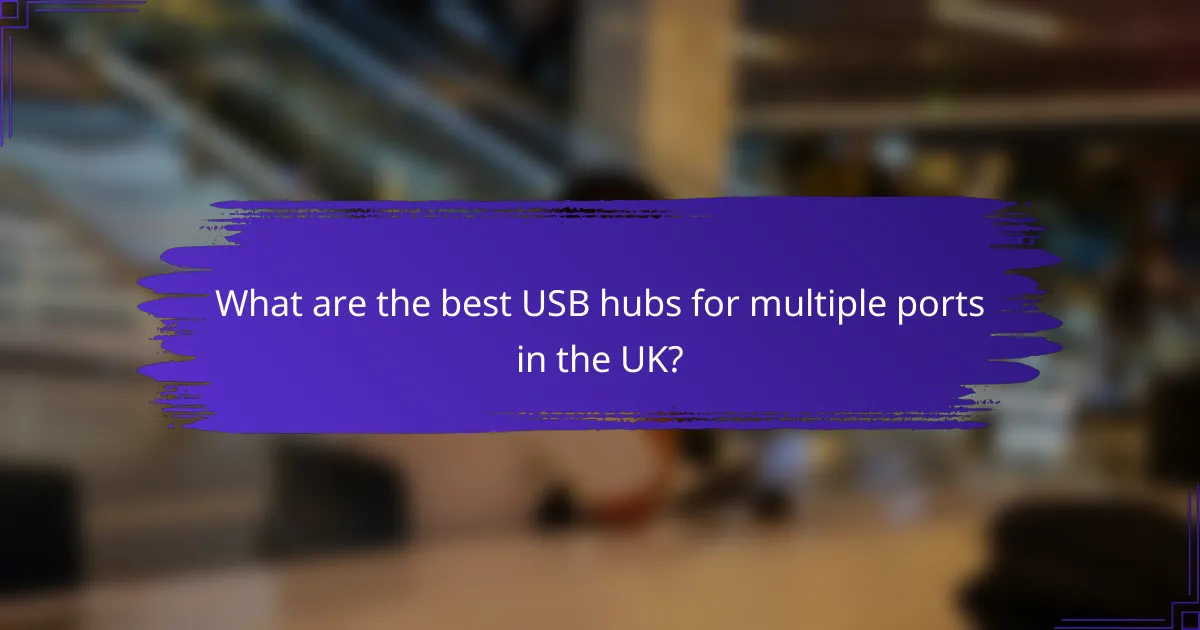
What are the best USB hubs for multiple ports in the UK?
The best USB hubs for multiple ports in the UK combine a variety of connections, speed, and power delivery options. When selecting a hub, consider the number of ports, data transfer rates, and whether it supports power delivery for charging devices.
Anker 10-Port USB Hub
The Anker 10-Port USB Hub is a versatile option, featuring a mix of USB-A and USB-C ports to accommodate various devices. It supports data transfer speeds of up to 5 Gbps, making it suitable for transferring large files quickly.
This hub also includes power delivery capabilities, allowing you to charge devices while using them. Its compact design makes it easy to integrate into any workspace, ensuring you have enough ports for all your peripherals.
HyperDrive 6-in-1 USB Hub
The HyperDrive 6-in-1 USB Hub is ideal for users who need multiple connections in a compact form. It offers HDMI, USB-A, USB-C, and SD card slots, making it perfect for photographers and videographers who require quick access to their media.
With data transfer speeds reaching up to 10 Gbps, this hub ensures efficient file transfers. Additionally, it supports power delivery, allowing you to charge your laptop while using the hub, which is particularly useful for on-the-go professionals.
TP-Link 7-Port USB Hub
The TP-Link 7-Port USB Hub provides a reliable solution for expanding your USB connectivity. It features seven USB 3.0 ports, each capable of delivering data transfer speeds of up to 5 Gbps, making it suitable for high-speed devices.
This hub is designed with individual power switches for each port, allowing you to manage power consumption efficiently. It’s a great choice for users who frequently connect and disconnect devices, ensuring that you can easily control which ports are active at any time.
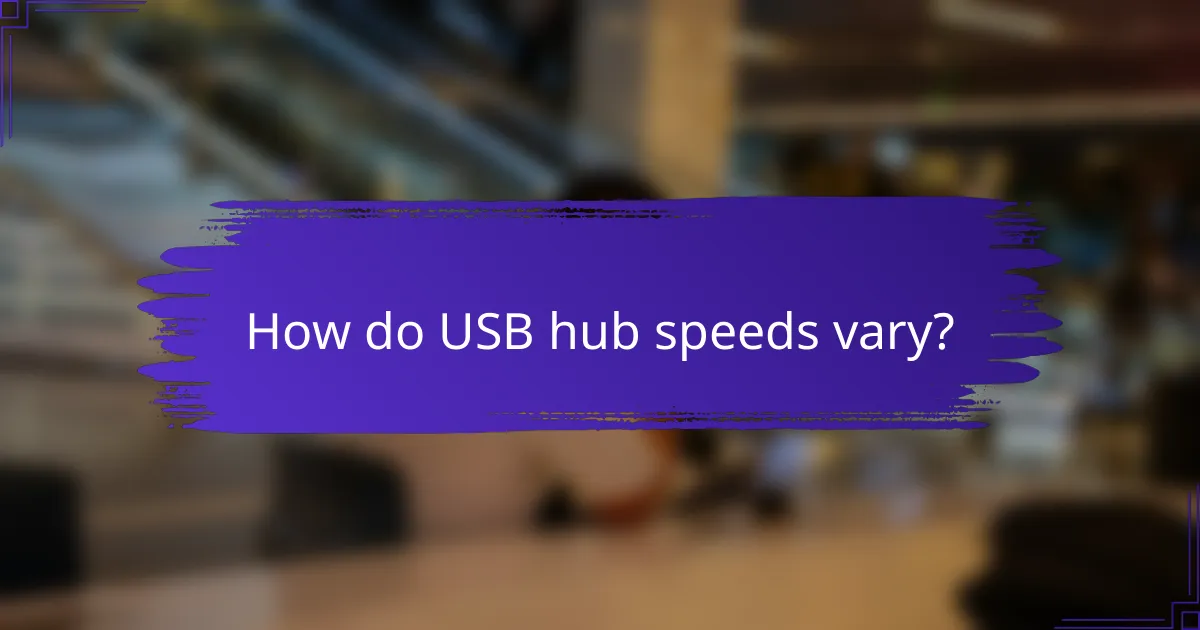
How do USB hub speeds vary?
USB hub speeds can differ significantly based on the USB version they support. Understanding these variations helps in choosing the right hub for your devices, ensuring optimal performance for data transfer and charging.
USB 2.0 vs USB 3.0 speeds
USB 2.0 offers a maximum data transfer rate of up to 480 Mbps, while USB 3.0 dramatically increases this to around 5 Gbps. This difference means that USB 3.0 is approximately ten times faster than its predecessor, making it ideal for high-bandwidth devices like external hard drives and video cameras.
When selecting a USB hub, consider the devices you plan to connect. If you primarily use older peripherals, a USB 2.0 hub may suffice. However, for modern devices that require faster data transfer, a USB 3.0 hub is recommended.
USB 3.1 and USB 3.2 enhancements
USB 3.1 introduces two variants: Gen 1, which maintains the 5 Gbps speed of USB 3.0, and Gen 2, which boosts speeds to 10 Gbps. USB 3.2 further enhances this by allowing multiple lanes of data transfer, potentially reaching speeds of 20 Gbps when using compatible devices and cables.
When investing in a USB hub, look for those that support USB 3.1 or 3.2 if you need faster data transfers. Additionally, ensure that your cables and connected devices are compatible with these standards to fully utilize the increased speeds.
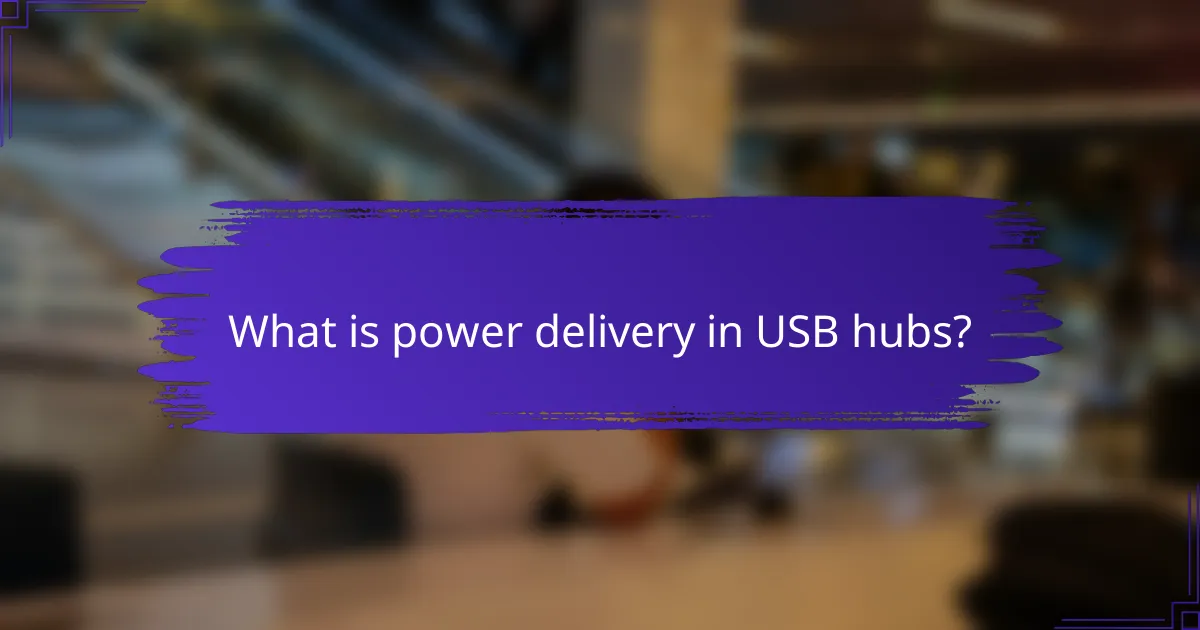
What is power delivery in USB hubs?
Power Delivery (PD) in USB hubs refers to a specification that allows for higher power levels to be delivered through USB connections, enabling devices to charge faster and operate more efficiently. This technology supports a range of power outputs, making it suitable for various devices, from smartphones to laptops.
Understanding USB Power Delivery (PD)
USB Power Delivery is a protocol that enables devices to negotiate power requirements over a USB connection. It can deliver up to 100 watts of power, significantly more than traditional USB standards. This flexibility allows devices to charge quickly and can even power larger peripherals.
Devices communicate their power needs through the USB-C connector, allowing for dynamic adjustments in power delivery. This means that a single cable can be used for both data transfer and charging, streamlining connections and reducing clutter.
Benefits of USB PD in hubs
USB Power Delivery in hubs offers several advantages, including faster charging times and the ability to power multiple devices simultaneously. This is particularly beneficial for users with multiple gadgets, as it reduces the number of chargers needed and simplifies the charging process.
Another key benefit is the enhanced compatibility with a variety of devices. USB PD supports a wide range of voltages and currents, making it versatile for different electronics. Users should look for hubs that support USB PD to maximize efficiency and convenience.
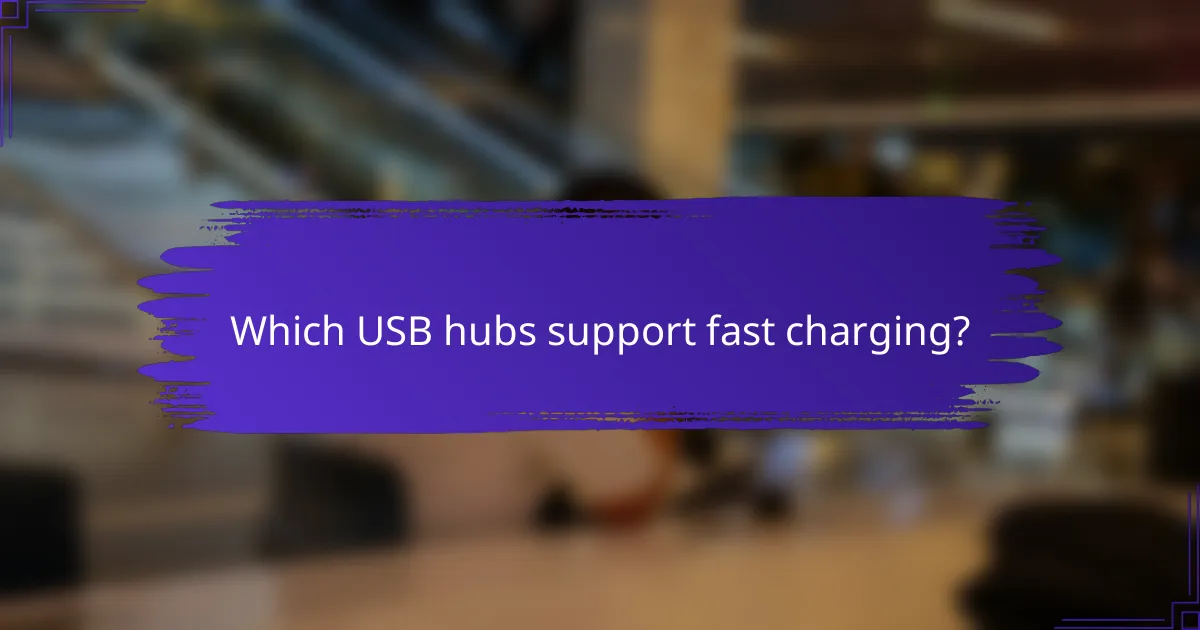
Which USB hubs support fast charging?
USB hubs that support fast charging typically feature Power Delivery (PD) technology, allowing them to deliver higher wattage to connected devices. Look for hubs that specify fast charging capabilities, as they can significantly reduce charging time for smartphones and tablets.
RAVPower 6-Port USB Hub
The RAVPower 6-Port USB Hub is designed with fast charging in mind, offering multiple ports that can deliver up to 60W of power. This hub supports Power Delivery, making it suitable for charging laptops, smartphones, and other devices simultaneously.
When using the RAVPower hub, ensure that you connect devices that are compatible with PD to take full advantage of its fast charging capabilities. It’s also important to use high-quality cables to maintain optimal charging speeds.
AUKEY USB Charging Hub
The AUKEY USB Charging Hub features several ports, including Quick Charge 3.0 technology, allowing for rapid charging of compatible devices. This hub can deliver up to 36W across its ports, making it a practical choice for users with multiple gadgets.
To maximize the benefits of the AUKEY hub, check that your devices support Quick Charge or Power Delivery. Avoid overloading the hub by connecting too many high-wattage devices at once, as this may lead to slower charging speeds.
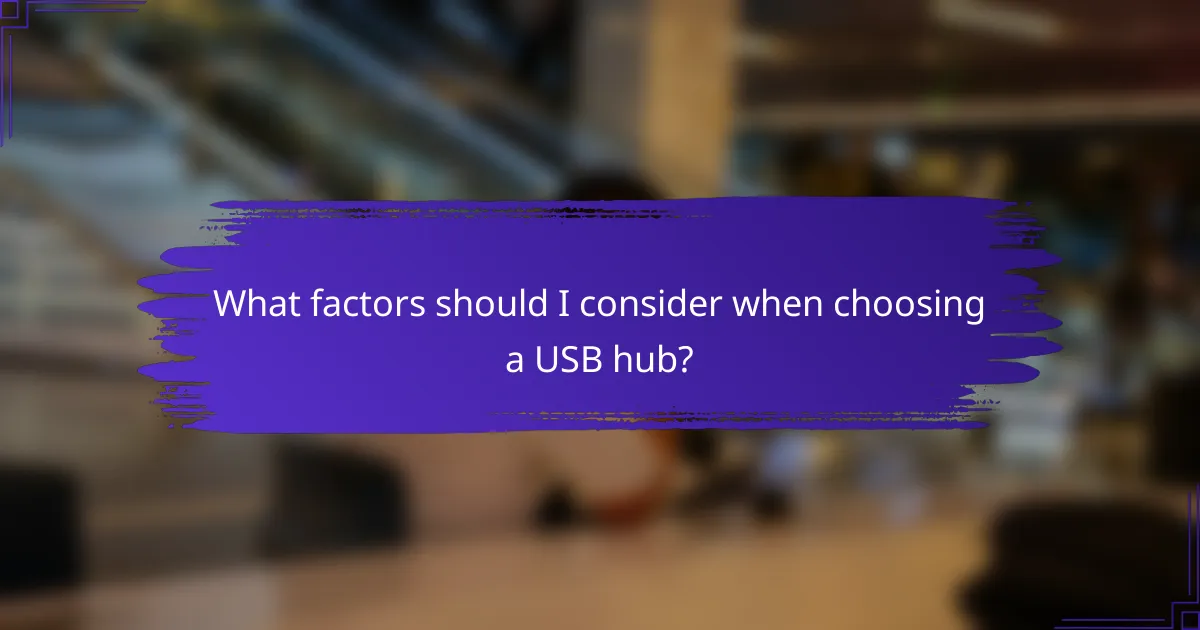
What factors should I consider when choosing a USB hub?
When choosing a USB hub, consider the number of ports, speed compatibility, and power delivery features. These factors will determine how effectively the hub meets your needs for connecting multiple devices.
Number of ports
The number of ports on a USB hub is crucial for accommodating various devices. Hubs typically range from 4 to 12 ports, with some models offering even more. Assess how many devices you plan to connect simultaneously to ensure you have enough ports.
Keep in mind that using multiple high-power devices may require a hub with fewer ports to maintain performance. For example, if you connect several external hard drives, a hub with 4 to 6 ports may be more suitable than one with 12 ports.
Speed compatibility
USB hubs come with different speed standards, such as USB 2.0, USB 3.0, and USB 3.1. USB 3.0 and 3.1 offer significantly faster data transfer rates, typically around 5 Gbps and 10 Gbps, respectively, compared to USB 2.0’s 480 Mbps. Make sure the hub’s speed matches your devices’ capabilities for optimal performance.
When connecting devices that require high-speed data transfer, such as SSDs or video capture devices, prioritize a hub that supports USB 3.0 or higher. This will help prevent bottlenecks and ensure smooth operation.
Power delivery features
Power delivery (PD) is an essential feature for charging devices through the hub. Hubs with PD can deliver power ranging from 15W to 100W, depending on the model. If you plan to charge laptops or power-hungry devices, look for a hub that supports higher wattage.
Be cautious of hubs that do not provide sufficient power for all connected devices. A hub with PD can help ensure that your devices charge efficiently while in use, preventing issues like slow charging or device disconnection.
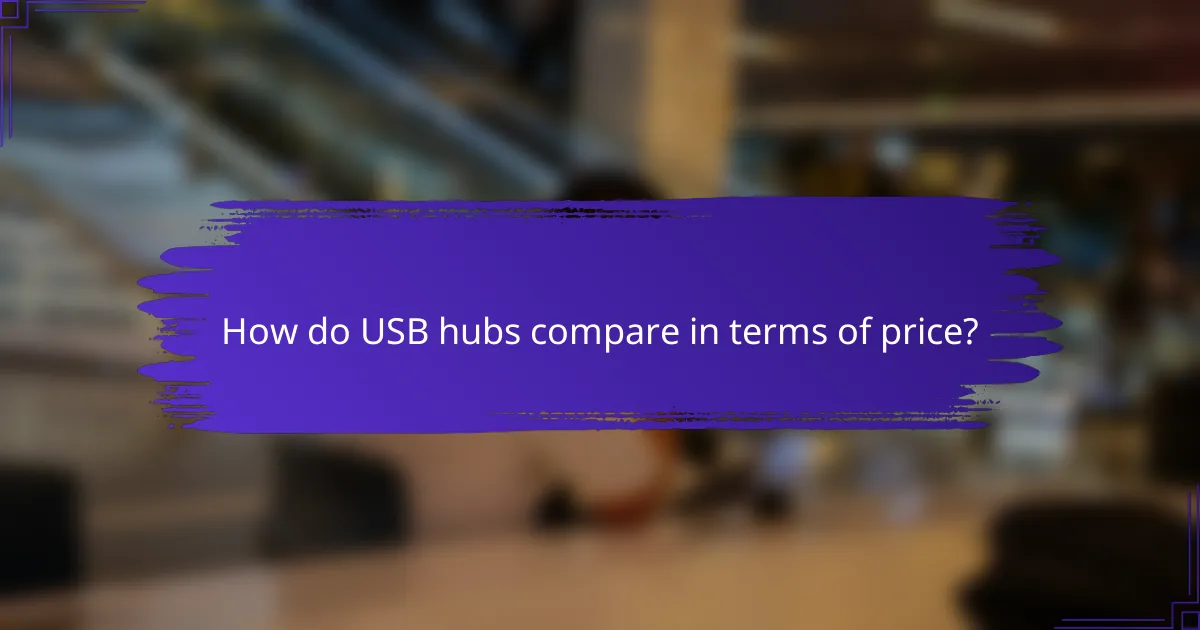
How do USB hubs compare in terms of price?
USB hubs vary significantly in price based on features, port count, and performance. Generally, you can find basic models for under £20, while more advanced options can exceed £50, offering additional functionalities like faster data transfer rates and power delivery capabilities.
Budget USB hubs under £20
Budget USB hubs typically offer essential connectivity with a limited number of ports, usually ranging from 2 to 4. These hubs are suitable for basic tasks like connecting a mouse, keyboard, or flash drive but may not support high-speed data transfer or power delivery.
When choosing a budget hub, look for USB 3.0 compatibility to ensure decent transfer speeds. Brands like Anker and AmazonBasics often provide reliable options in this price range.
Mid-range options between £20-£50
Mid-range USB hubs generally feature 4 to 10 ports and support faster data transfer rates, often up to 5 Gbps. Many of these hubs also include power delivery, allowing you to charge devices while using them.
Consider hubs with additional features such as built-in surge protection or individual port switches for better control. Brands like Sabrent and UGREEN offer solid choices that balance performance and price.
Premium USB hubs over £50
Premium USB hubs usually provide 10 or more ports, with advanced features such as USB-C connectivity, high-speed data transfer (up to 10 Gbps), and robust power delivery capabilities. These hubs are ideal for professionals who require multiple connections for devices like external hard drives, monitors, and docking stations.
When investing in a premium hub, check for compatibility with your devices and look for brands like CalDigit or Plugable, which are known for their high-quality products and customer support.
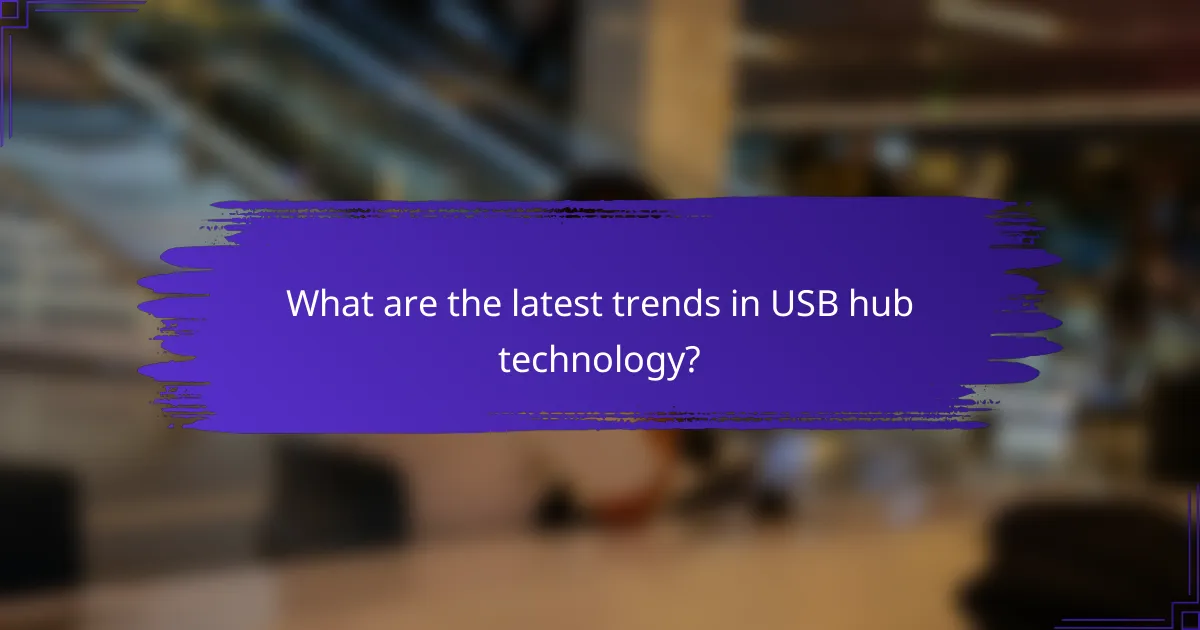
What are the latest trends in USB hub technology?
The latest trends in USB hub technology focus on higher data transfer speeds, increased power delivery capabilities, and enhanced integration with smart devices. These advancements cater to the growing demand for efficient connectivity solutions in both personal and professional settings.
Emerging USB standards
New USB standards, such as USB4 and USB 3.2, are becoming more prevalent, offering significantly faster data transfer rates, often exceeding 40 Gbps. These standards also support multiple data and display protocols, allowing for versatile connectivity options.
When choosing a USB hub, consider the compatibility with these emerging standards to future-proof your setup. Look for hubs that support USB Power Delivery (PD) for optimal charging capabilities, which can provide up to 100W of power to connected devices.
Integration with smart devices
Modern USB hubs are increasingly designed to integrate seamlessly with smart devices, enabling users to connect multiple peripherals like keyboards, mice, and external storage without hassle. This integration is particularly beneficial for users who rely on laptops and tablets for their daily tasks.
Many hubs now include features like built-in wireless charging pads and smart power management, which can help optimize device performance and battery life. When selecting a hub, ensure it meets the specific connectivity needs of your smart devices to maximize efficiency.